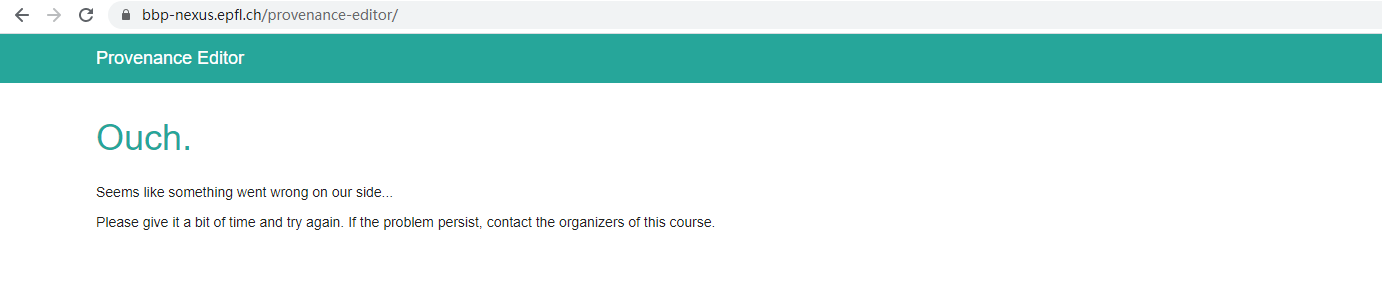Hi, I have encountered difficulties with opening the Provenance Editor web page. When the link is entered, it returns the following message:
"Seems like something went wrong on our side…
Please give it a bit of time and try again. If the problem persist, contact the organizers of this course."
I have tried this link meant to direct the user to Provenance Editor page for some time, and this problem does repeat. However, I have got a deadline for submitting the graded assignment for week 2 by tomorrow Feb. 24. And obviously, with this problem unresolved, I couldn’t manage to.
Can anybody here kindly help me out? Thanks…
Best Regards