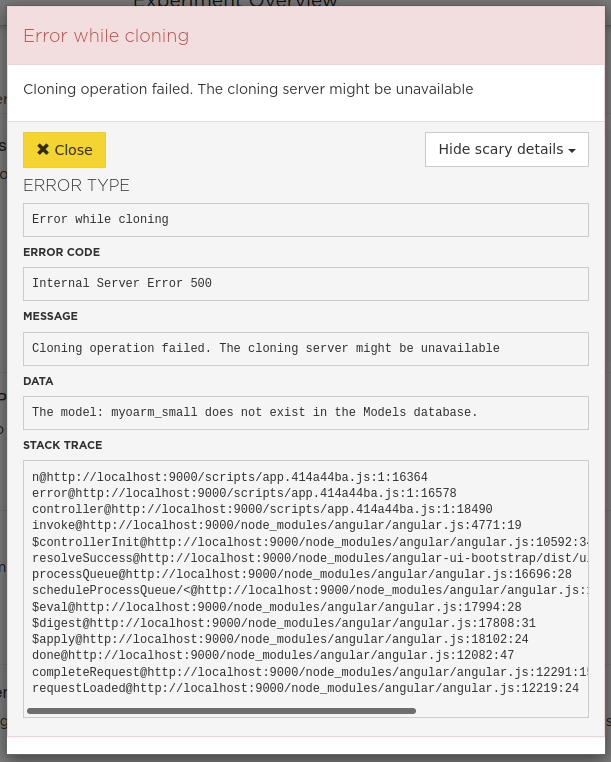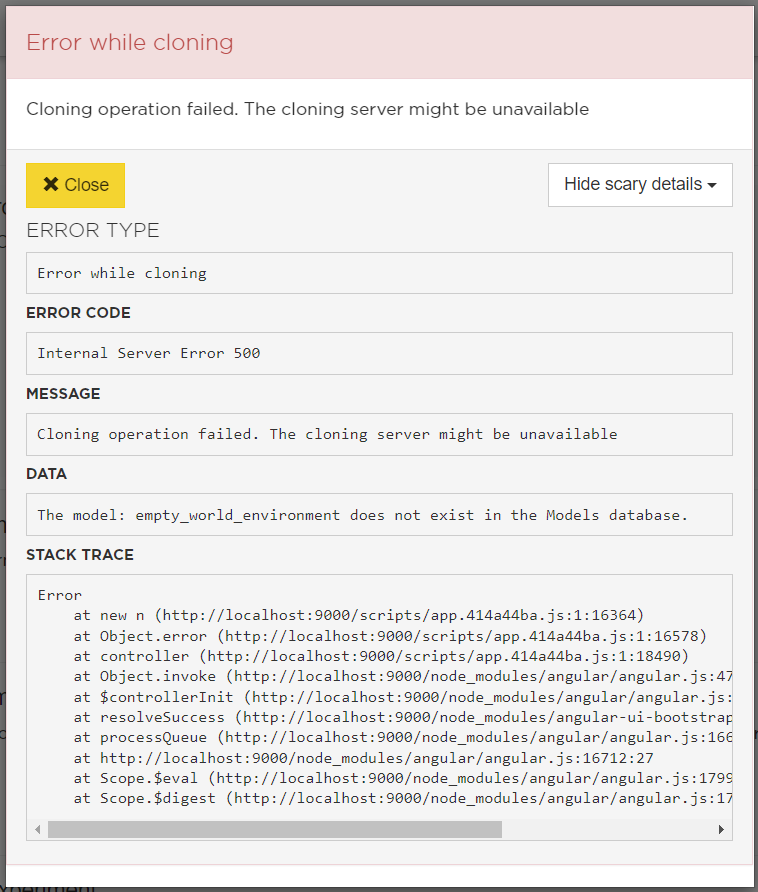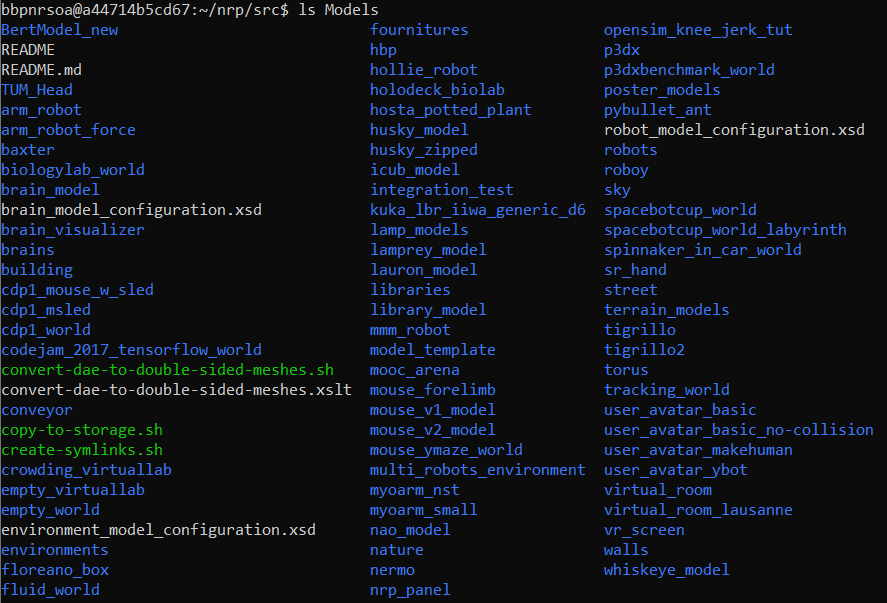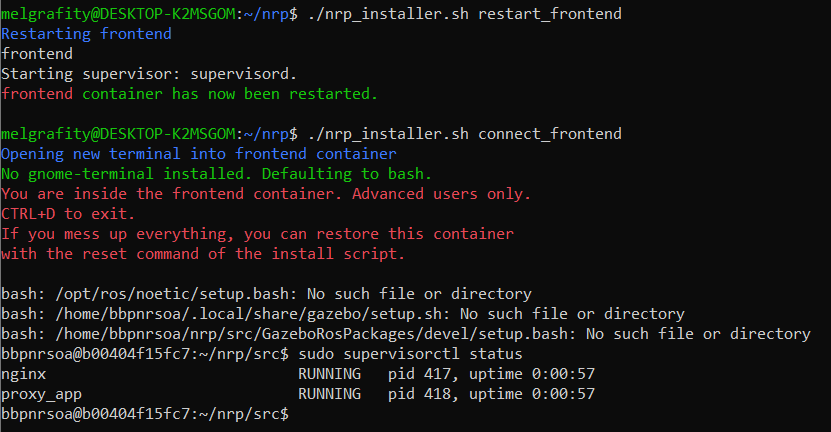Hello,
I am trying to run the myoarm_small (1 DOF Myorobotics Arm for WP4 Cerebellum Experiment) template experiment on the NRP. I get the following error when I try cloning it from a template:
I am using the docker installation of the NRP on Ubuntu 20.04. The myoarm_small model is visible in the Models folder in the docker’s files.
I will be grateful for your help with accessing the simulation.
Best regards,
Mikołaj Miękus